ATI Linux Driver 8.38.6
New Features
This release of the Catalyst® Linux graphics driver introduces support for RedHat Enterprise Linux 5.
Resolved Issues
The following section provide a brief description of resolved issues with the latest version of the ATI Catalyst™ Linux software suite. These include:
- Moving a video window between two monitors in a big desktop configuration no longer crashes the Xserver. Further details can be found in topic number 737-28222
- Playing multiple videos at the same time with textured video no longer results in corruption being noticed. Further details can be found in topic number 737-28223
Known Issues
The following section provides a brief description of known issues associated with the latest version of ATI Catalyst™ Linux software suite. These issues include:
- Corruption may be observed with certain applications on some Linux distributions which enable the Composite extension by default, e.g., RHEL 5. If you are observing application corruption, please disable the Composite extension. Further details can be found in topic number 737-28224
- Using the xgl enabled x-server interface disables display switching hot plug support
- Video tearing during playback. Further details can be found in topic number 737-26984
- There is no support for video playback on the second head in dual head mode. Further details can be found in topic number 737-26985
- Using aticonfig –initial segfaults results in the xorg.conf file not being available when run in X with Vesa driver. Further details and a workaround for this issue can be found in topic number 737-28261
For further information and general help on driver or software installation, game issues, and more, visit the ATI FAQ website.
Installing the AMD Proprietary Linux Software Driver
Installation information can be found at: ati.amd.com/install
http://ati.amd.com/support/driver.html