VirtualBox 3
E’ accessibile il server FTP dove è ospitata in beta preliminare la versione 3 di VirtualBox; sì, si sta lavorando ad un rilascio maggiore per il software di virtualizzazione desktop più diffuso.
I pacchetti sono disponibili per molte distribuzioni GNU/Linux e altri sistemi: Fedora 11, Fedora 8, Fedora 9, Mandriva 2008.0, Mandriva 2009.1, OpenSuse 11.0, OpenSuse 11.1, Pc linux OS 2007, Red Hat Enterprise Linux 4.1, Red Hat Enterprise Linux 5.1, SLES 10.1, TurboLinux 11.1, SunOs, Windows, nonchè la versione OSE in un archivio bz2.
Ci sono anche delle VirtualBox Guest Additions.
Le principali novità sono:
- Supporto ai processori simmetrici sui guest fino a 32 processori virtuali (solo con Intel VT-x e AMD-V abilitate)
- Supporto per OpenGL 2.0 in guest con sistema operativo Windows, Linux e Solaris
- Capacità di usare giochi e applicazioni Direct3D 8/9 su sistemi operativi Windows ospitati nelle macchina virtuali (sperimentale)
Download e guida dell’utente: http://download.virtualbox.org/virtualbox/3.0.0_BETA1/
Resto del changelog:
In addition, the following items were fixed and/or added:
• Virtual mouse device: eliminated micro-movements of the virtual mouse which were confusing some applications (bug #3782)
• Solaris hosts: allow suspend/resume on the host when a VM is running (bug #3826)
• Solaris hosts: tighten the restriction for contiguous physical memory under certain conditions
• VMM: fixed occassional guru meditation when loading a saved state (VT-x only)
• VMM: eliminated IO-APIC overhead with 32 bits guests (VT-x only, some Intel CPUs don’t support this feature (most do); bug #638)
• VMM: fixed 64 bits CentOS guest hangs during early boot (AMD-V only; bug #3927)
• VMM: performance improvements for certain PAE guests (e.g. Linux 2.6.29+ kernels)
• GUI: added mini toolbar for fullscreen and seamless mode (Thanks to Huihong Luo)
• GUI: redesigned settings dialogs
• GUI: allow to create/remove one host-only network adapters
• GUI: display estimated time for long running operations (e.g. OVF import/export)
• GUI: Fixed rare hangs when open the OVF import/export wizards (bug #4157)
• VRDP: support Windows 7 RDP client
• Networking: fixed another problem with TX checksum offloading with Linux kernels up to version 2.6.18
• VHD: properly write empty sectors when cloning of VHD images (bug #4080)
• VHD: fixed crash when discarding snapshots of a VHD image
• VBoxManage: fixed incorrect partition table processing when creating VMDK files giving raw partition access (bug #3510)
• OVF: several OVF 1.0 compatibility fixes
• Shared Folders: sometimes a file was created using the wrong permissions (2.2.0 regression; bug #3785)
• Shared Folders: allow to change file attributes from Linux guests and use the correct file mode when creating files
• Shared Folders: fixed incorrect file timestamps, when using Windows guest on a Linux host (bug #3404)
• Linux guests: new daemon vboxadd-service to handle time syncronization and guest property lookup
• Linux guests: implemented guest properties (OS info, logged in users, basic network information)
• Windows host installer: VirtualBox Python API can now be installed automatically (requires Python and Win32 Extensions installed)
• USB: Support for high-speed isochronous endpoints has been added. In addition, read-ahead buffering is performed for input endpoints (currently Linux hosts
only). This should allow additional devices to work, notably webcams.
• NAT: allow to configure socket and internal parameters
• Registration dialog uses Sun Online accounts now.
Segnalo che è uscita la versione 3.00 definitiva:
http://download.virtualbox.org/virtualbox/3.0.0/
L’ultima versione, la 3.0.0, è un po’ deludente perché non è completamente stabile e forse le migliorie introdotte, che hanno avuto un enorme impatto mediatico, non sono abbastanza per coprire i bug riscontrati. Aspettiamo una VirtualBox 3.0.2
Salve a tutti, aggiungo che è disponibile la versione 3.0.2.
Quello che mi lascia un po’ perplesso è una certa lentezza nell’accesso alle cartelle condivise, la mancanza del drag n drop e altri errori vari nella gestione dei dispositivi USB.
Ciao, Beppe
Ti riferisci solo alla versione 3.0.2 oppure noti che questi problemi affliggono anche le altre versioni (più datate) di VirtualBox?
Per quanto riguarda la gestione USB, è sempre stata un po’ traumatica anche VMware Server ha dei problemi per quanto riguarda Mass Storage Device ( unità di memorizzazione) mentre USB Human Interface (la gestione delle periferiche USB come mouse e tastiere) è eccellente.